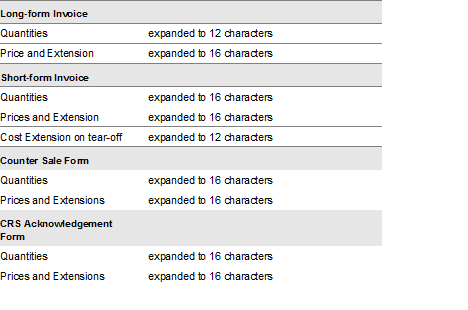
In FACTS 9.0, quotes processing was enhanced to optionally include an effective date. All quote views and searches now show the effective date. The effective date setting impacts these programs.
• SO Static Control F/M (SOF980) – The new Required Effective Date checkbox is used to indicate whether to require an effective date on all quotes.
• SO Entry Options F/M (SOF915) – The new Eff Date drop-down list and Required check box are available to indicate how effective dates are used for quotes. The drop down list options for how the effective date is entered are Y-Edit, N-Skip, D-Dis able, B-Back Into. The Required check box is selected to indicate that the effective date is a required entry for quotes.
• Quote Entry (SOE110) and Header Detail screens – The Effective Date fields is available based on settings in SO Static Control F/M (SOF980) and SO Entry Options F/M (SOF915).
• Quote Listing (SOR710) – A new option, Quote Type, is available. The Quote Type which can be "All", "Active", "Future", or "Expired" and determines which quotes are printed for the listing. The Quote Type is based on the quote effective date and the current system date.
• Convert Quote Line (SOC114) – When converting quotes to sales orders or contracts, the program will not display quotes that have a future effective date.
A new field, Shipping Warehouse, was added to the Order Review (SOE230) program. The Shipping Warehouse is used as a filter to only display documents that have lines shipping from the specified warehouse.
The Rebuild SO Sort Files (SOU990) was removed from FACTS 9.0.0. The new background process, Rebuild Sort Files (S2), now contains the rebuild process for SO sort files.
In Facts 9.0.0, the process of printing pick tickets, invoices and counter sales from within the Sales Order Entry program has been changed so that the print programs are called instead of run. This results in a faster transition back to the entry program, but it may impact modifications, especially in that all of the hard-coded channel numbers in the print programs have been eliminated.
The Daily Sales Register (SOR310) has been changed to update a full document at a time. Prior to this change, SOR314 would update all lines for all documents on the Daily Sales Register, then SOR315 was run to update all of the document headers.
Now, SOR314 will update all lines for a single document, then it will call SOR315, which will update that document's header. Then SOR314 will move on to the next document. When all documents have been processed, SOR314 will run SOR316. SOR315 is called with no call/enter list, so all variables are passed back and forth between SOR314 and SOR315.
This impacts modifications to the Daily Sales Register simply because of the change in processing order, but additionally, the following hook points have been changed or deleted from SOR315:
SOR31F;post_header_update, has been removed, and SOR314 now has its replacement, SOR31E;post_header_update
SOR31F;custom_init, has been removed. it is expected that code in this hook point would be moved to the existing SOR314 hook point, SOR31E;custom_init
The Contract Price Entry program was modified to include the entry of the intended gross margin for contract quantity break price lines for an item. The intended gross margin percent is also available when Contract Price Entry is displayed as view-only from the Price Search (SOC022) or the Pricing Detail (SOI615) screen.
The Contract Listing (SOR510) output also includes the intended gross margin percent when Item Scope Pricing is selected for the print out.
The reference number field was expanded from 15 to 30 on the BSO acknowledgment output and print.
The reference number field was expanded from 15 to 30 on the CRS authorization output and print.
The default content of the Sales Order Item Report was enhanced to include new information. The report has also been changed to rearrange some of the order tier information for better readability.
A new Quantity to Use drop-down has been added to the report selection screen. This prompt controls how to calculate total cost/price for each line. It can be set to D-Based on document type (committed or shipped), which means that for Order/Backorder documents, the committed quantity is used, or it can be set to O-Ordered, which means that the ordered quantity will be used for all document types.
The item tier was changed to remove the Vendor, Transfer/PO#, Line # and Status fields. Customers who use these fields can use Custom Report Layout to add any of the available fields to the report.
Instead, the following fields were added to the item tier:
Ordered quantity
Line discount amount
Total cost (based on selected quantity, and subject to cost security)
Total price (based on selected quantity)
Gross Margin (subject to cost security)
Gross Margin % (subject to cost security)
Additionally, the item description was moved to below the item number and the second line of the description was also added.
The total cost, price, GM and GM% are all totaled for the order and for the report.
Finally the ship-to information was also available to the order tier for customers who may want to add that data to their report using Custom Report Layout.
New functionality was added to FACTS 9.0 to include Acknowledgments processing in the Sales Orders modules. To print an Acknowledgement during the ending routine of Order Entry, check the Acknowledgment box on the Print Ticket (SOP512) dialog box, and if you want to include prices on the acknowledgment, check the Display Pricing on Document check box.
A new Acknowledgment Print (SOP220) program and form was added to FACTS 9.0. Acknowledgment Print is located on the Orders Menu. It is available to Unform Archive, and is enhanced, when printing using the Unform rule file.
The Print Ticket dialog box was enhanced to include an Acknowledgment check box so you can print acknowledgments during the ending routine of Order Entry (SOE220). A Display Pricing on Document check box was also added to include item pricing information on the acknowledgment.
A new Acknowledgment tab on the Document Print Control program (SOF950) was added to configure acknowledgments for form depth, whether to include company or warehouse and ordered-by information and item description type selection.
The Sales Orders Quote form was enhanced to expand the reference number from 15 to 30 characters on printed output. The quantity and amount columns were also to a printable width of 16 characters.
The Pick Ticket and Blanket Sales Order Acknowledgment forms were enhanced to expand the customer reference number and commit, ship, back order columns from 15 characters to 30 characters.
Blanket Sales Orders Acknowledgment also uses the same layout (so that an acknowledgment can be printed on pre-printed output).
The Order Booking Report has been enhanced. A new Item Class Totals check box provides the ability to print totals by item class, if printing totals only. An additional new Include Tax and Frt check box provides the ability to optionally exclude/include Freight and Tax from the booking amounts.
The Invoice, Past Invoice, Counter Sale and CRS Authorization forms were enhanced to always print 20-character item numbers and 30-character description lines. Changes were also implemented to print complete 30-character reference numbers and expanded Price and Quantity columns to allow for larger numbers.
Price and Quantity column expansions for form types are listed in these tables.
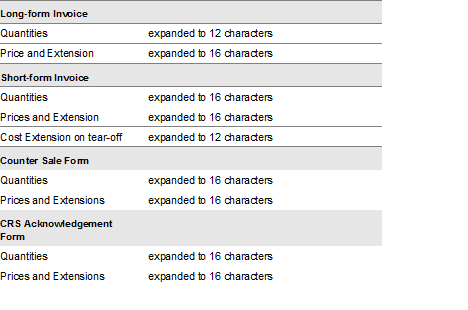
A new prompt, Print on Forms, was added to the Detail window of the Order Entry Suite and the Quote Entry program. It allows users to select items they do not want to print on Quotes, Packing Lists, Invoices, Acknowledgments and Counter Sale Tickets. The prompt is initially defaulted to "Y" (checked). If you uncheck the Print on Forms prompt and the item you select to not print has a price, the document totals are not recalculated, and the lines will not add up to the total, so caution needs to be taken.
The Order Entry Suite of programs for Quotes, Order, Confirmation, Credit Memos, Direct Invoices and Counter Sale were also enhanced at the line detail level to display a new check box to indicate whether to print this item on acknowledgments, packing lists, and invoice forms.
These print programs were enhanced to include a check to determine if the line is an item and if the Print on Forms prompt is unchecked, to skip the printing of the line for packing slips, acknowledgments, counter sales and open and past invoice prints.
The Pick Ticket Print program was enhanced to optionally print a packing list. The packing list resembles a pick ticket with the exception of the title which changed to Packing List. Like pick tickets, packing lists also do not print the BOM components and items can be excluded from printing.
Note that the Packing List feature is only available if you are printing non-preprinted forms.
Additional modifications were implemented for this enhancement. These FACTS programs were also modified.
The Customer F/M program was also modified to allow for selection of printing prices and/or customer item numbers on the packing list. A new Printing Options tab was added and the previous fields "Pick Ticket Prices" and "Print Customer Item #'s" were changed to check boxes on that tab. The two original fields were removed and the new tab contains twos sections for determining the whether totals, prices and extensions print on pick tickets and packing lists, and a sections to indicate whether customer item numbers print on quotes, pick tickets, packing lists, invoices and acknowledgments.
The Customer Defaults F/M was changed to match the new Customer F/M changes.
The Transfer Change Customer Codes program was changed to allow changing the new fields.
The Print Pick Ticket drop-down prompt on the Print Pick Ticket Now screen displayed at the end of Order Entry has a new selection, Print Pick Ticket and Pack List, if the Use Pack List option on the Pick Ticket tab on the Document Print Control F/M is selected.
The Pick Ticket tab on the Document Print Control F/M has a new option "Use Pack List (Y/N)"
The Quote Print, Pick Ticket Print, Pack List Print, Invoice Print and Acknowledgement Print were all changed to make use of the new check boxes in Customer F/M
A new prompt, Print Packing Slips, was added to indicate whether to print packing slips for orders being committed.
The Remote Order Entry program does not have the Pack List print displayed, however, if Pick Ticket is printed (and Use Pack List is "Y" in Document Print Control F/M), the Pack list will print along with the Pick Ticket.
The FACTS 9.0 release includes Service and Repair enhancements the affect programs in both the Sales Orders and Service and Repair modules due to the interactions between them.
Sales Orders program changes are detailed in the Sales Orders section and Service and Repair program changes are detailed section Service and Repair of these release notes.
The Sales Orders quotes processing was enhanced to include the ability to quote services and convert the quote to a service ticket or import the quote to a service ticket.
The Quote Print program and the quote form were also enhanced to contain a service and labor details section for quoting services.